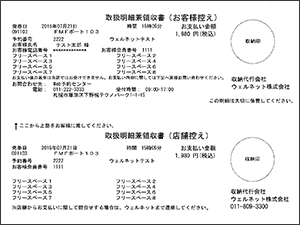Payment methods at FamilyMart
Payment procedure
Check the "Customer Number" and "Confirmation Number" listed in the "Payment to SIMPLES IDEMASCOTS" email sent from KOMOJU (payment agency).
Please pay at a FamilyMart store by the "payment deadline" stated in the same email.
*You cannot pay until you receive the "Payment Procedure Instructions" email, so please wait until you receive the email.
*The "Payment to SIMPLESIDEMASCOTS" email will be sent from "no-reply@komoju.com".

*This is a sample.
Please have your "Customer Number" and "Confirmation Number" ready when using the Fami Port terminal.
Please select "Payment (pay at convenience store)" on the left side of the Fami Port top screen.
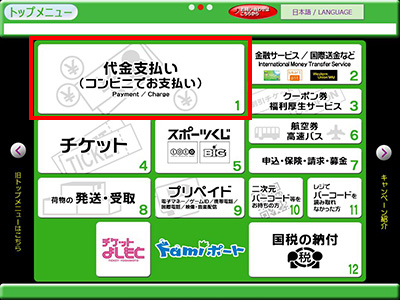
Select "Enter number".
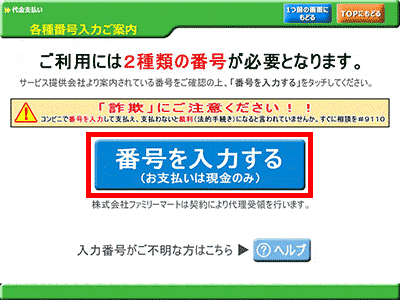
4, Enter your "Customer Number"
Enter your "Customer Number" and press the "OK" button.
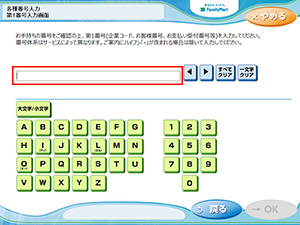
5, Enter your "Confirmation Number"
Enter your "Customer Number" and press the "OK" button.
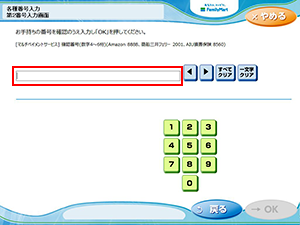
6, Check the notes
Please check the notes.
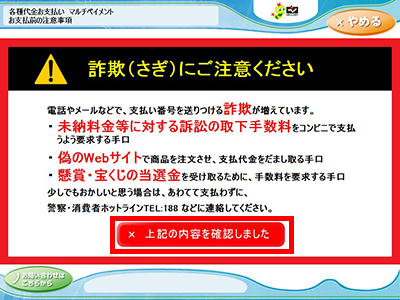
7, Confirm the payment details
After confirming the payment details, please press the "Confirm" button if you agree.
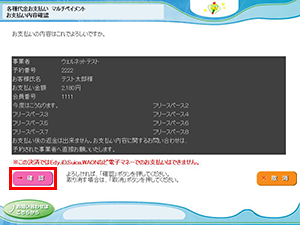
8, "Fami Port Application Ticket" will be issued from
Fami Port, which issues the application ticket.
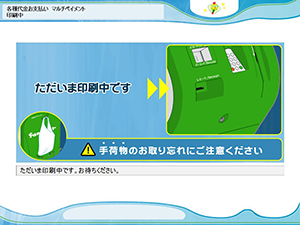
8, Pay at the cash register
Please bring your "Famiport application ticket" and pay at the cash register by the payment expiration date.
*After paying at the cash register, please receive the transaction details and receipt. The copy is a sample.